About MyFramework
-
Home
/
- About MyFramework
welcome to myframework, your personal wealth portal where you can manage all of your finances in one place, anywhere, any time.
MyFramework is a place where you can manage and overlook your financial world.
ONE LOGIN
- Credit cards
- Bank accounts
- Home loans
- Investment loans and more
REAL-TIME DATA FEEDS
Utilise a broad range of real-time data feeds including property, superannuation, investments and cars – anywhere, any time, on any device.
ONE CLICK SERVICE
Connect with your financial professional with one-click access to their full range of professional services.
CASH FLOW CONTROL
Take control of your cash flow with automatic categorisation of your income and expenses and instant budgets.
TAX TIME EASE
Make tax time easy by storing all of your financial data, including transaction receipts and documents, securely online.
TIPS TO SETTING UP YOUR ACCOUNT
Setup An Account
Your adviser should have sent an invitation to your preferred email address. Once you’ve located the email, select the activation link. You will then be asked to create a password.
*Please note: if you can’t find the email don’t forget to check your junk mail / spam folders.
Establish Your Net Worth
Once you have setup and logged in, you will be taken to your dashboard where you can manage all of your finances.
Start with completing your net worth by adding all of your assets. Click on the mywealth tab, followed by the orange +add button on the right hand side of the screen.
This will take you to the screen where you can add all of your assets and liabilities. It’s best to start with your biggest asset, your home.
After adding your home, continue to add all of your other assets such as your car, shares and bank accounts. When you have completed all of your assets, add your liabilities, such as your mortgage, credit cards and other loans.
Setting Up Your Cashflow
If you haven’t already added your bank accounts, add them now and see the full benefits of utilising mycashflow.
This tool will automatically categorise all of your transactions, allow you to tag particular transactions and create an instant budget for you.
This unique tracking system will allow you to easily identify your spending habits and allow you to find opportunities to save in areas you never expected.
Setting Up Your Financial Review
Select the my financial review tool, the blue tile on the left side of the screen, to review or decide on any new products or services your adviser has to offer to enhance your wealth.
Explore
Explore your personal wealth platform to see how it can assist you with any big financial decisions, such as buying your next property, planning for retirement or simply generating a personalised and detailed wealth report.
Security
MyFramework uses the same 256-bit encryption that banks use to protect your private details. And like banks, it has a layered security infrastructure with ‘checkpoints’ throughout to minimise risk.
HOW WE USE MYFRAMEWORK
Communication
We use rooms to communicate with you around changes or updates to your plan.
Digital document signing
The digital document signing facility allows us to securely send you documents for your signature without the need for printing, mailing and returning to us.
Document storage
MyFramework securely holds your important documents, we’ll add all of your advice documents, product disclosure documents and any information relevant to you so you can view at anytime.
Security
We can’t access or make changes to your accounts through MyFramework, we can only view the information you have provided.
To learn more about how to access MyFramework, contact us on the details below.
Contact us today and see how we can help
It might be the most valuable move you can make...