Phishing – scams to gain access to your personal information – are one of the most prevalent forms of cyber attacks today. Over 90% of phishing scams are orchestrated through emails, so it is vital to know how you can protect yourself, or your business from this!
While some of these scammers and spammers are so over-the-top that they are easily recognisable, others use more subtle techniques to get to your information. A prime example of this is Office 365 related email scams. Unsuspecting readers are directed to click on a link which opens a carbon copy of the Office 365 log-in portal, to gain personal information. A further look reveals obvious signs of the scam – grammatical errors and obscure email addresses, just to name a few.
However, these scams have still been widely successful over time, so it’s important to adjust your email and your mindset to protect yourself against such scams.
After all, your email should be an asset to you and your business – as quoted by CBM Corporate.
The following are our top tips on protecting yourself from scams and spam attacks in your inbox.
1. USE YOUR EMAIL SETTINGS
Much of the email spam or scam messages that you receive can be filtered right out of your inbox if you set your preferences for it. The vast majority of phishing, spam or scam emails come from an unsolicited source, one that you have never had any contact with. Every popular email service has a spam filtering option. Be sure that it is turned on. When you check that folder, eliminate unfamiliar and suspicious emails without opening them.
2. EXERCISE CAUTION WHEN OPENING ATTACHMENTSZ
Be wary of any email attachment that comes from unfamiliar sources. Attachments can contain lots of different things that spell bad news for you or your computer. By opening an attachment, you are essentially allowing that content access to your device. While this is fine if the content is harmless, it could have dire consequences if the attachment contains a virus or other malware.
Sometimes the end goal of a spamming email is to get you to open an attachment or click onto an unsuspecting link, so that certain material will find its way onto your computer. And how does someone get you to open an attachment? Often through using offers that sound too good to be true, or a disguised link looking to lure you into clicking.
3. DON’T GIVE AWAY PRIVATE INFORMATION
Be careful with all of your private information both on and offline. This means that you keep all of your personal identity information under wraps as much as possible. This includes bank or credit card information, ID numbers, birthdays, addresses, etc. Any combination of these things can be used to steal an identity or access accounts.
As international spammers become savvier, they keep drawing upon new ways of extracting personal information. Perhaps you’ve received an email from a source claiming to be the ATO informing you that you are under investigation and that if you don’t reply, and supply your personal information, that you will be arrested. Before you get nervous and write back, stop and consider this.
DO NOT ever give personal information via an unsolicited email. The ATO has stated, on numerous occasions, that they will not request personal information via email. If you receive an email from your bank, the ATO or any other entity that is asking you for personal and financial information, it should be considered suspicious. Call the official phone numbers for these agencies and they can confirm for you that they did send this. Alternatively, the ATO keeps a regularly updated Scam Alerts page on their site.
Agencies like these already have all of your information and will not email asking for it. If an agency legitimately needs to get in touch with you, a representative will call or send a letter via mail.
4. KEEP VIRUS PROTECTION UP TO DATEZ
It’s an excellent idea, for a variety of reasons, to install virus protection on your computer and update it regularly. Not only will this protect you during your normal online activities, but it can also save you if you were to accidentally open or save any kind of malware via an email or email attachment. There are numerous choices for virus protection, many of them quite inexpensive or free. It’s especially important to update this software, as new malware is being released every day.
Staying clear of spam is getting harder and harder but more often than not a healthy dose of skepticism will protect you from much of it. Protecting yourself from international spammers in your inbox is easier than it seems. Trust your instincts and if in doubt hit the delete button!